Distributing revenue
Learn the way users' fees get distributed between you and other app developers on Setapp.
You can view your current revenue and usage statistics in the online Setapp developer account. We receive and process usage reports every day. Thus, the Statistics page changes daily, too. The total amount of revenue also changes dynamically as users pay their subscription fee.
NOTEThe payouts are processed at the beginning of each month. Read more about your monthly payout in App statistics and payout.
Setapp revenue shares
We share 70% of each user fee among developers of the apps used by a particular user. In other words, we calculate developers’ shares in profit per user separately.
On top of 70%, we give a guaranteed 20% of user fee to the Partner who has brought this particular user. Read more in Partner program.
In a nutshell, Setapp Partners may receive up to 90% of the revenue from a user fee every month.
The scheme below illustrates how the amount of your revenue may vary depending on app usage statistics, availability of a 20% Partner fee, and applied price tier. The figure generally covers all possible revenue distribution cases on a single usage fee example.
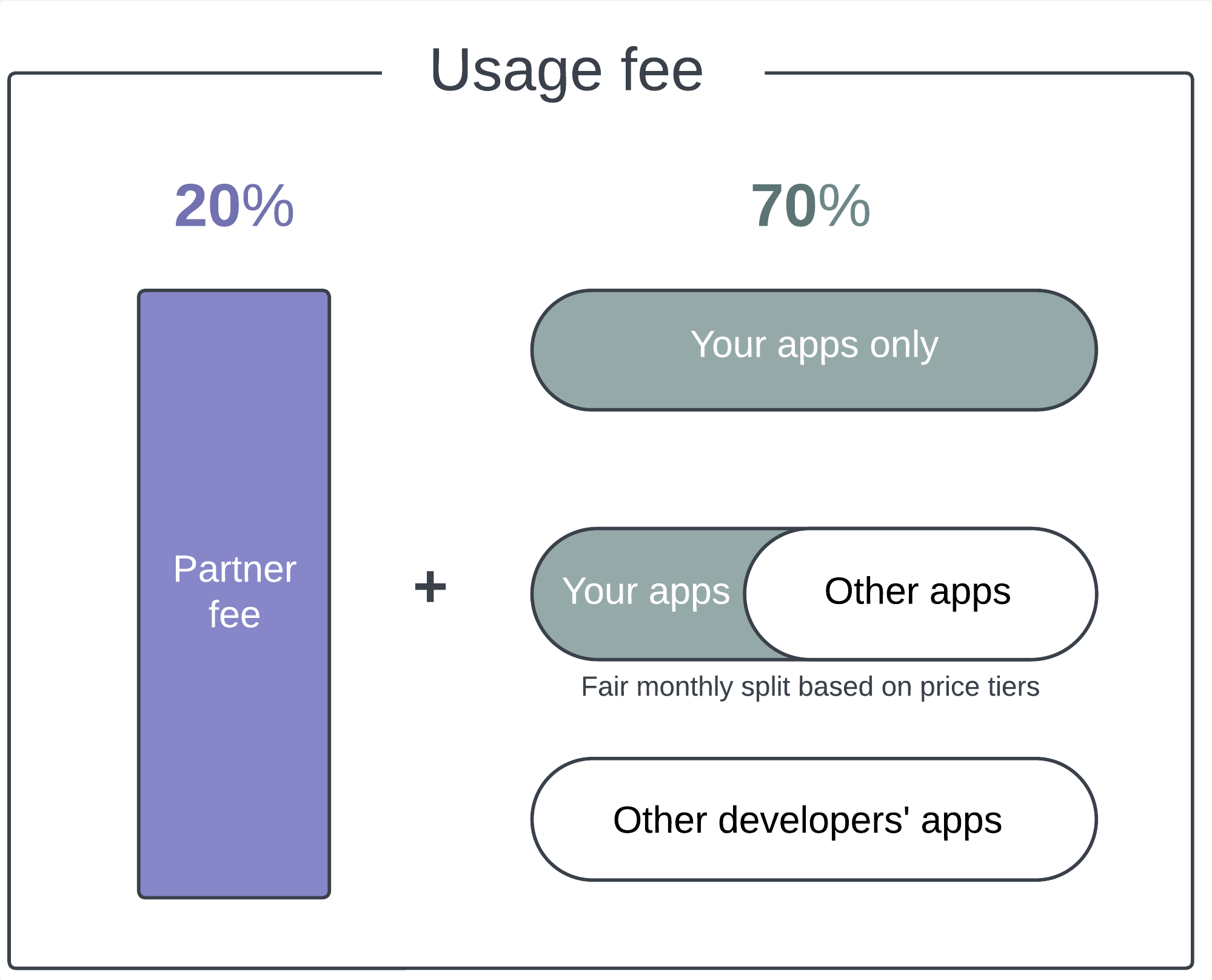
Setapp's revenue distribution approach differs greatly from traditional subscription models, where you get either a fixed part in revenue or depending on the time spent by users within your app.
We do not take into account the number of usages of a particular app per month. The terms of revenue distribution are equal for apps used only once and for apps used every day.
Factors that influence your revenue
- Guaranteed 20% Partner fee
When you invite your users to the Setapp platform, you grow their LTV and ensure your regular income. Every month, you get a 20% share of every fee from the users you’ve brought. No matter which Setapp apps these users choose, your revenue is granted.
- Amount of user fee
A user fee is a fixed payment charged monthly from subscribed users (as opposed to trial ones). Setapp fee may vary depending on the discount, geography, and plan.
For more information, see Monetizing your app.
- Number of apps a user uses during the payment cycle
Setapp users have unlimited access to all apps within Setapp. We track their activity and have the exact list of used apps after the end of a payment cycle as soon as we receive the statistics (which may take up to 28 days). See App statistics & payouts for more details.
The fewer the number of used apps is, the bigger your revenue part:
- If a user uses only your app, you get the entire 70% of the user fee.
- If a user used other apps, the revenue is split proportionally among all application developers based on the number of used apps and their price tiers
- Price tier of each used app
Each app is assigned to a specific price tier during registration within the Setapp platform. Further, each price tier is tied to a specific multiplier. Setapp revenue calculations rely on these multipliers to make revenue distribution fair. Feel free to find more information about multipliers and price tiers in Monetizing your app.
Formula to calculate revenue
The total Partner and app developer revenue is calculated as follows:
[your revenue] = [20% Partner fee] + [your part of 70% developer share]The app developer revenue is calculated as follows:
[your developer share] =
[70 % total developer share] *
([price tier multiplier of your app] / [sum of price tier multipliers of apps used by the user])Below is a detailed example of revenue calculation.
- The subscribed user N., who you’ve invited to Setapp, pays a $9.99 fee per month.
- N. worked with three apps during the payment period:
| Application | Cost | Price tier | Multiplier |
|---|---|---|---|
| A | $20 | 7 | 10 |
| B | $35 | 10 | 20 |
| C | $1 | 1 | 1 |
- You are the developer of app A and want to find out your revenue from this user.
Partner share
$9.99 * 0.2 = $2Where:
| Value | Explanation |
|---|---|
| $9.99 | Standard Setapp single-seat user fee |
| 0.2 | Partner's revenue share (=20%) |
App developer share
($9.99 * 0.7) * (10 / (10 + 20 + 1)) = $7 * 0.32 = $2.24Where:
| Value | Explanation |
|---|---|
| $9.99 | Standard Setapp single-seat user fee |
| 0.7 | Developer's revenue share (=70%) |
| 10 | Price tier multiplier of your app (A) |
| 20 | Price tier multiplier of app B |
| 1 | Price tier multiplier of app C |
| $7 | Total developer share (calculated) |
| 0.32 | Price tier ratio — your app to other used apps (calculated) |
Total revenue
$2 + $2.24 = $4.24Where:
| Value | Explanation |
|---|---|
| $2 | Your Partner share |
| $2.24 | Your developer share |
Formula to calculate revenue in teams and families
The formula for team and family plans is the same as for individual users, but we consider the entire team or the entire family as a single master user. In other words, it is enough that one of the team or family member runs your app at least once a month to get revenue.
Consider the following example. The family plan costs $19.99 and consists of two members. They used the following apps:
Family member #1
| Application | Cost | Price tier | Multiplier |
|---|---|---|---|
| A | $20 | 7 | 10 |
| B | $35 | 10 | 20 |
| C | $1 | 1 | 1 |
Family member #2
| Application | Cost | Price tier | Multiplier |
|---|---|---|---|
| A | $20 | 7 | 10 |
| D | $6 | 4 | 4 |
| E | $3 | 2 | 2 |
If you are an owner of app A, we calculate your revenue as follows:
($19.99 * 0.7) * (10 / (10 + 20 + 1 + 4 + 2)) = $14 * 0.27 = $3.78
NoteIf, for some reason, a user payed a monthly subscription fee but hasn't opened a single application, this fee will be spent on Setapp's research and development activities.
Updated 10 months ago
