Inviting users
One of the easiest ways to increase your revenue is by inviting your users to Setapp via email. If you get a reliable and proven email database, the chances are high that you’ll get both 20% Partner Program shares and loyal Setapp users who already know and value your app. An investigation of Setapp usage reports revealed that subscribers invited by our partners used their “familiar” apps more actively than regular Setapp users.
Our own experience proves the effectiveness of such campaigns: CleanMyMac’s invitation emails converted 18% of the recipients into Setapp subscribers. Indeed, the conversion rate may depend on the quality of the database, communication frequency, your style, and wording. Anyway, our experience proved that one or two email follow-ups to those users who haven’t opened emails or haven’t subscribed for Setapp might improve the situation and bring up to 40% of the initial conversion rate.
If you have already found the way to the user’s heart, you’d probably know how to tell them about Setapp following your unique style. However, we hope you’ll find the following resources helpful:
Share your partner link
You might also want to invite users via social media accounts or blogs. No matter the communication channel, perform the steps below to share invites:
-
Visit the Partner Program page in your developer account.
-
Copy your unique partner link in the "Your partner link" section. The link looks like this:
https://go.setapp.com/stpXXXwhere stp is a unique identifier that is generated and assigned automatically and allows us to differentiate users you invite to Setapp.
- Optionally, you can add the
stcGET parameter to your link.
It determines a current campaign and, thus, helps you differentiate the sources of your invitees. If the parameter is set, you can check the number of clicks, sign-ups, and conversion rate per this campaign on the Partner revenue page of your developer account.
If you add the parameter, your link starts looking like this:
https://go.setapp.com/stpXXX?stc=YYY- Share your unique partner link with users via any suitable channels, for example:
- Emails: Address your users personally to tell them about Setapp and add a special sign-up link.
- Blog posts: Write a post about Setapp and supply it with the sign-up link.
- Facebook and X posts: Share the sign-up link among your followers.
Users who follow your partner link get redirected to Setapp’s website and marked as yours if subscribed.
Let us know if you need any assistance.
Share the Setapp banner or badge
Banners and badges perform the same actions. You can choose the one that best fits your website design, or use both.
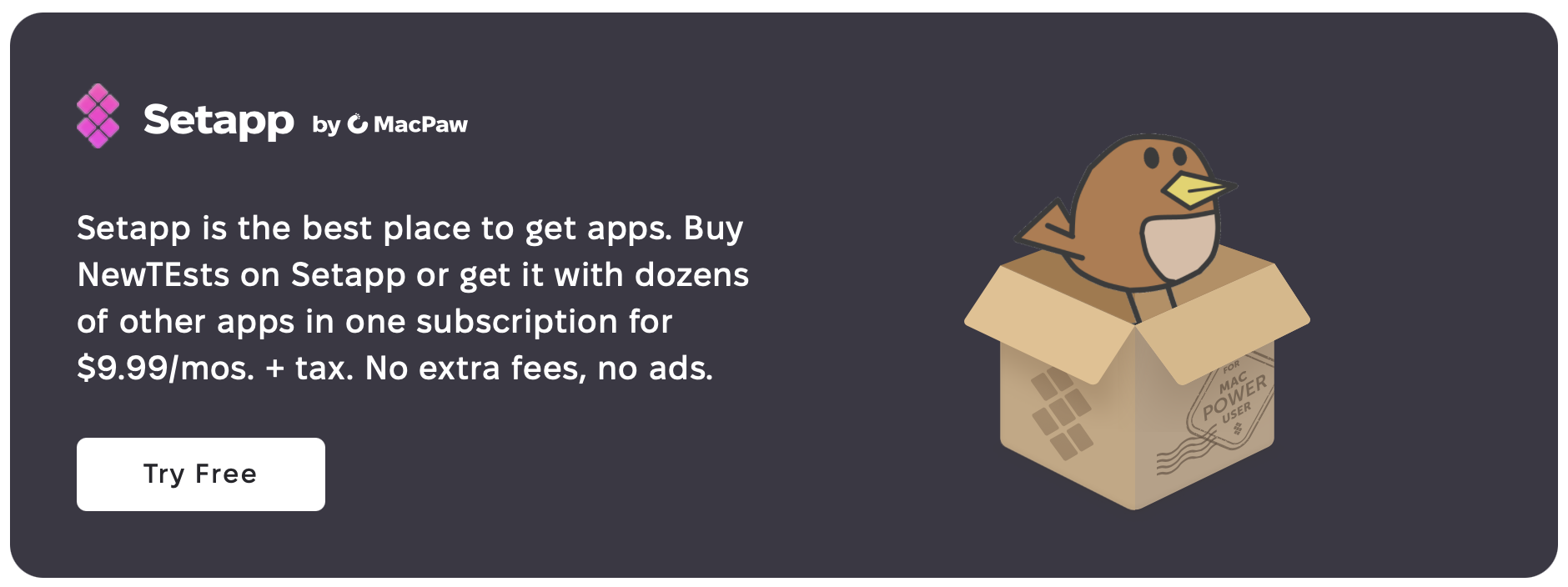
Setapp banner
Setapp badges
- You place Setapp banner/badge on your website. See Add Setapp banner, Add Setapp badge.
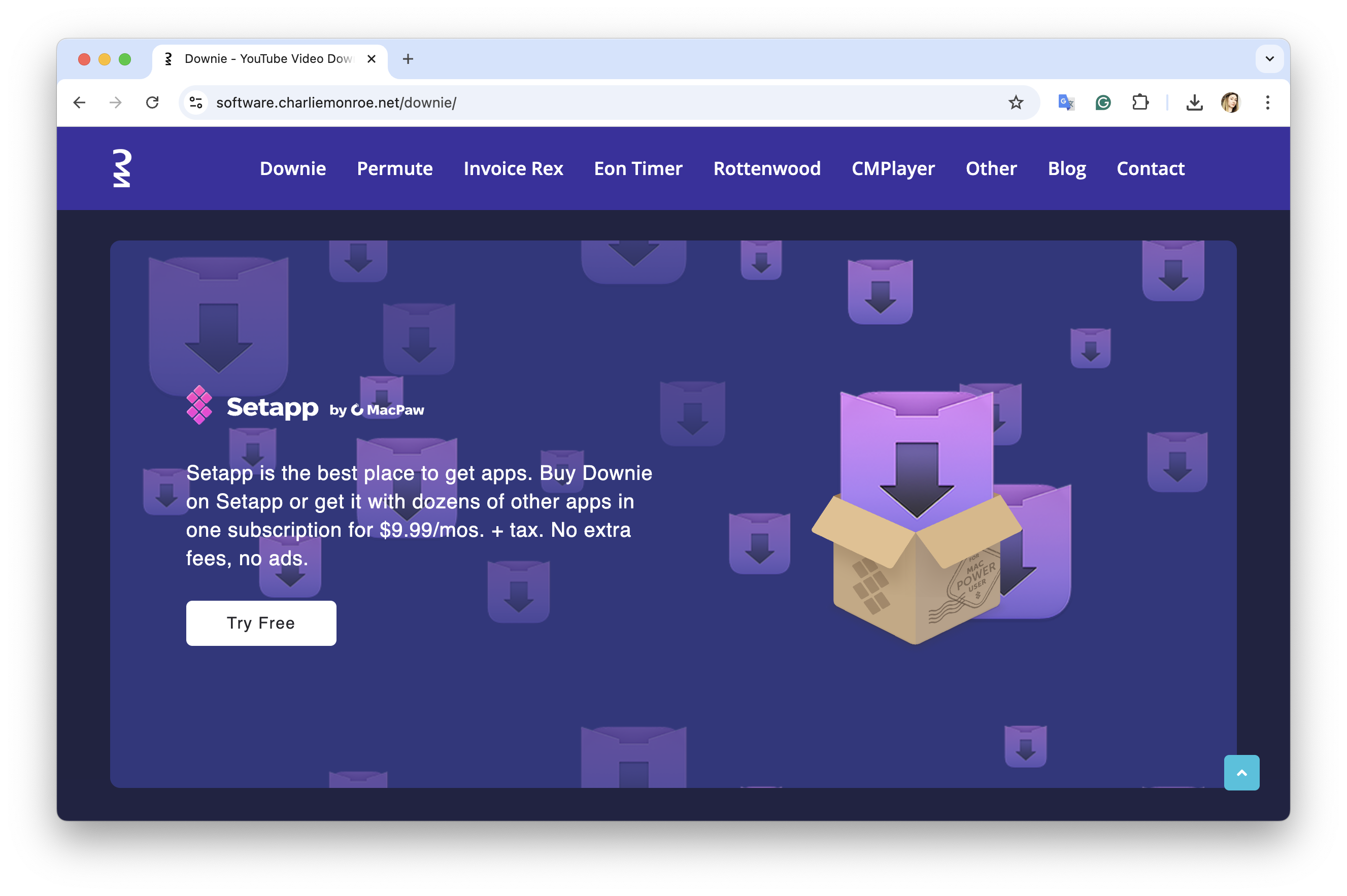
- When users come to your website and click the banner or badge, they're redirected to your app’s page on setapp.com.
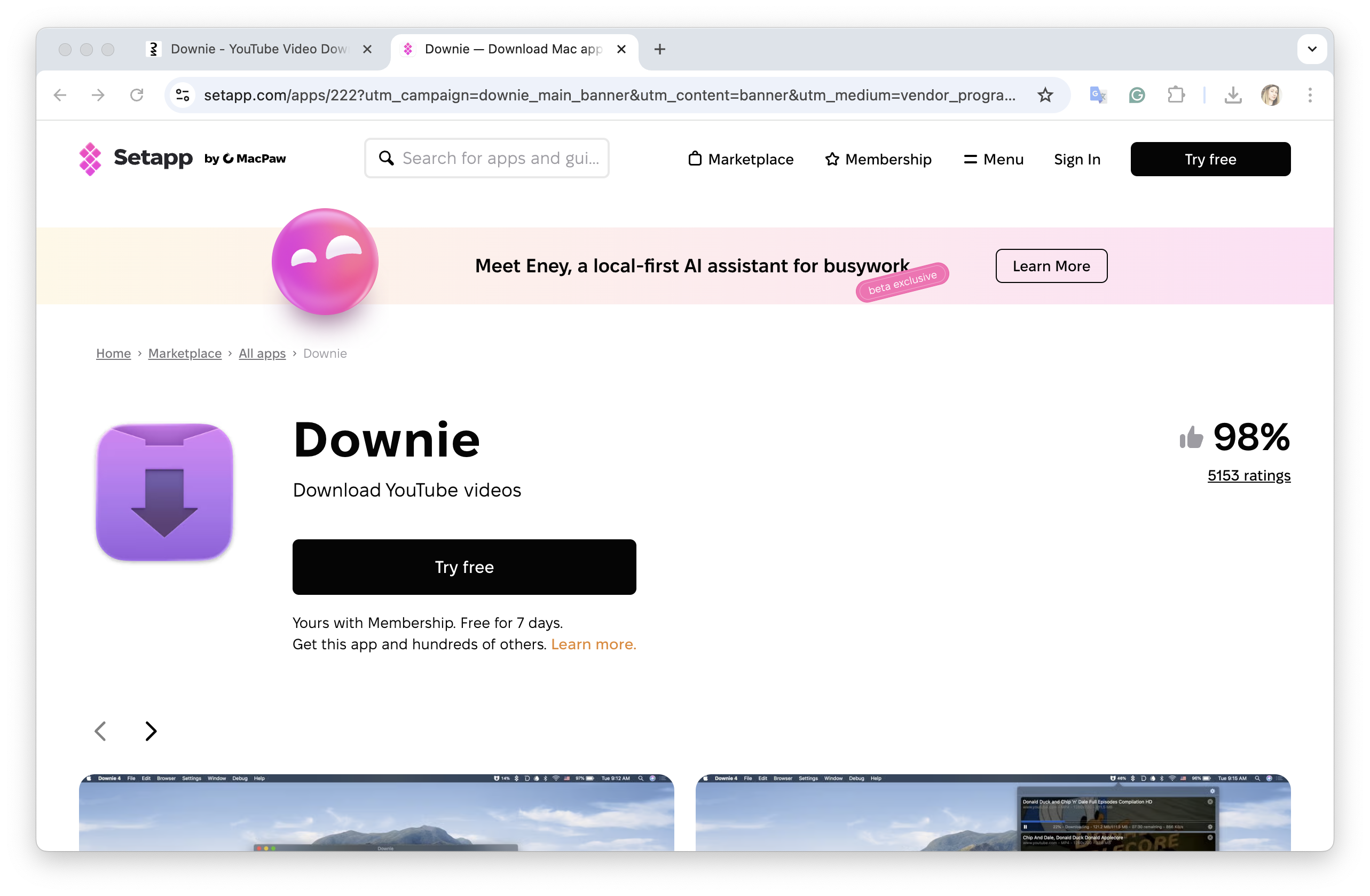
- The user must register and subscribe to Setapp.
- Once the trial period of this user is over, you start receiving 20% of their fee every month.
- If the user uses your app vias Setapp, you receive your share of Setapp revenue based on your app's usage statistics.
Updated 7 days ago
