OAuth Clients
You can now view your app's OAuth Client ID and OAuth Client Secret in the developer account. Go to Apps > OAuth Clients and click View next to the app to do it.
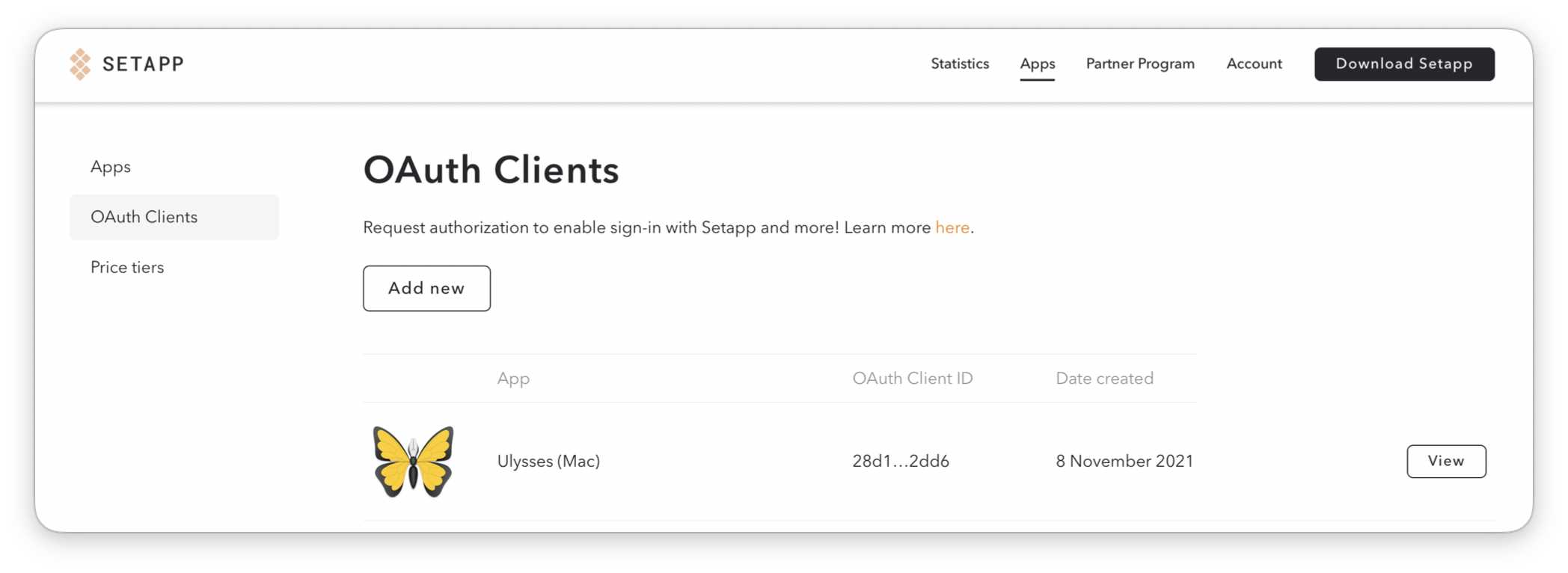
NoteTo view OAuth Client ID and OAuth Client Secret, you must add OAuth Client for each app following the instructions below.
Add OAuth Client
ImportantIf you have separate apps for different platforms, make sure to create a separate OAuth client for each one and use it only with that app. This helps us track usage correctly, calculate payouts properly, and make sure users get access based on their subscription type.
- Go to your developer account. Click Apps > OAuth Clients > Add new.
- Select your app in the list, and enter the redirection URL(s) you permit to use. Click Create.
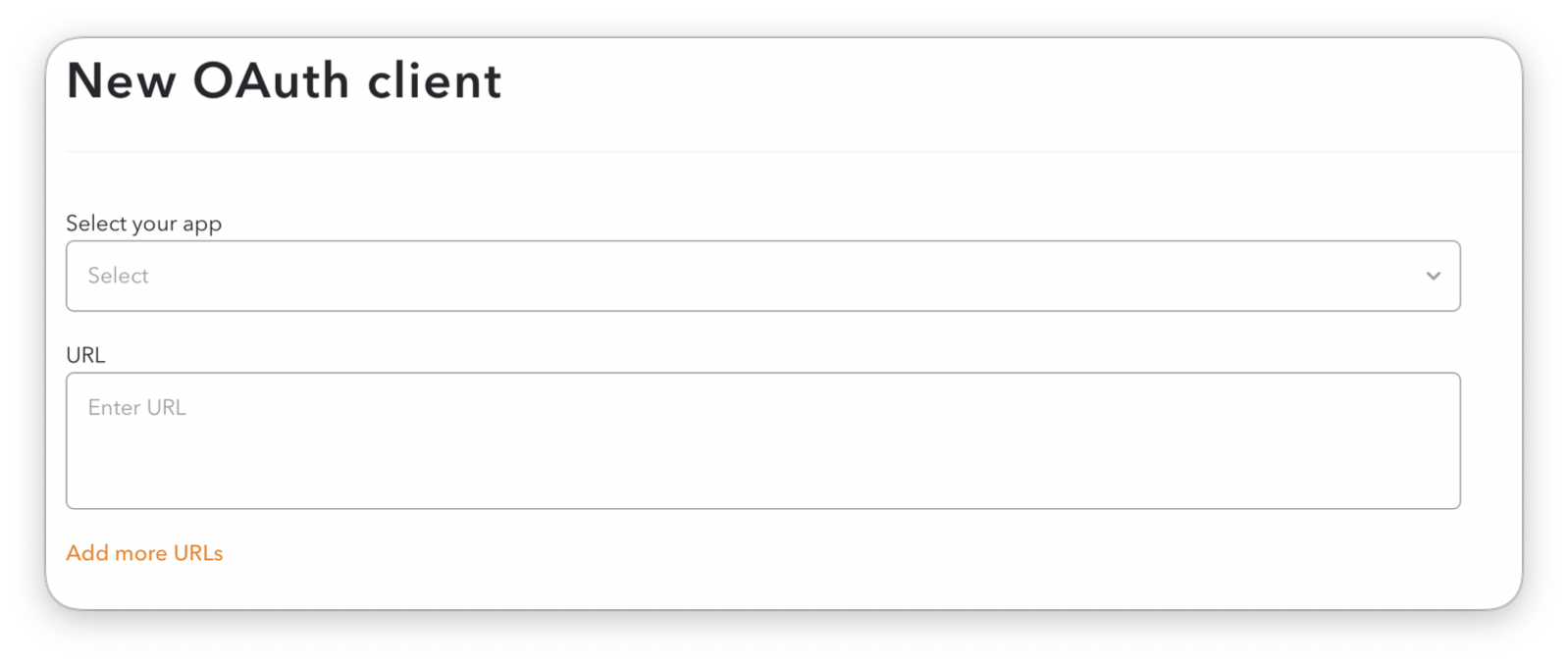
- For security reasons, we ask you to enter your Setapp password here. Then click Create OAuth Client.
- That's it! You can view your app's
OAuth Client IDandOAuth Client Secret. Click Copy to copy it to the clipboard.
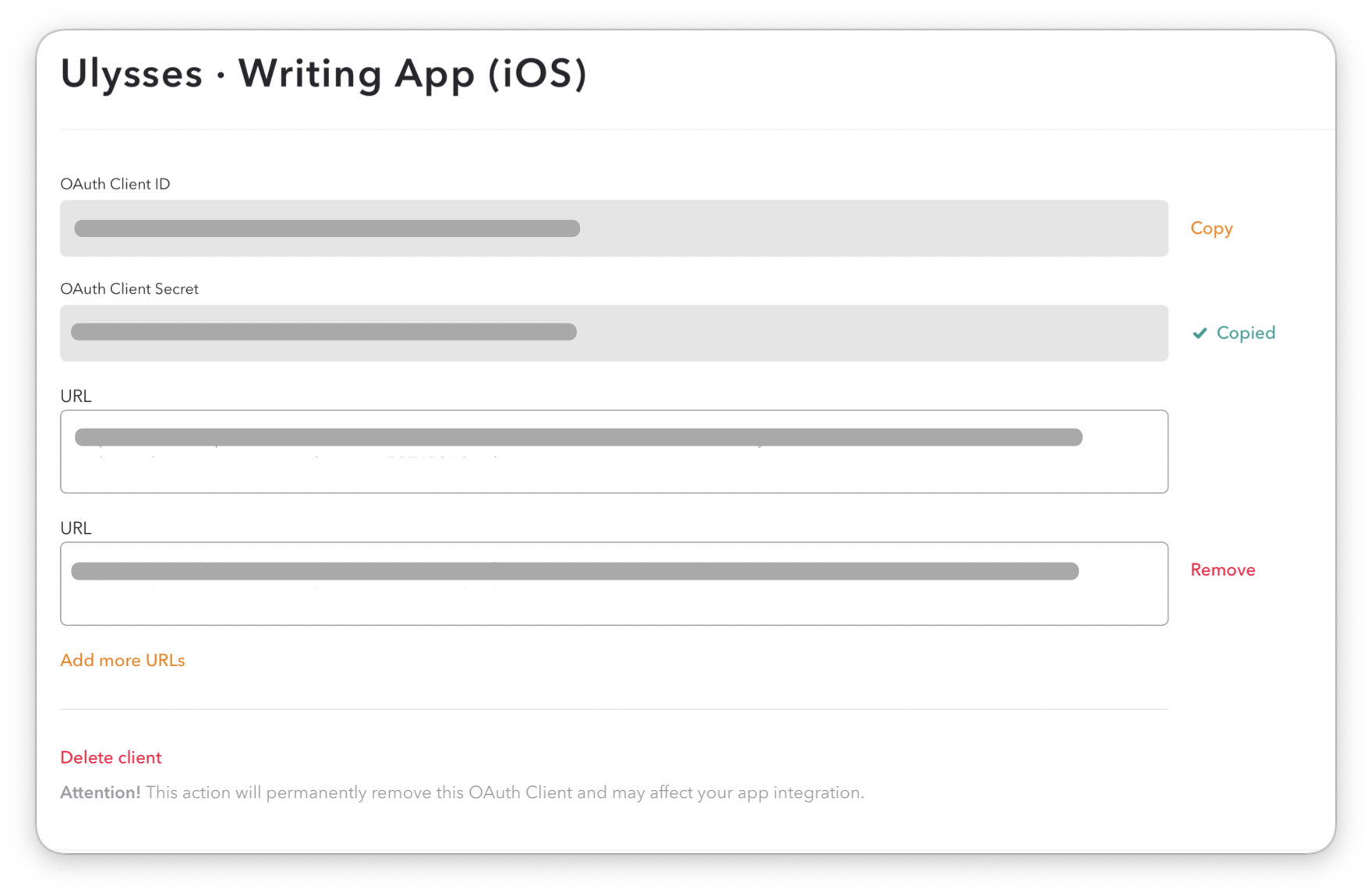
Updated 9 months ago
