Setapp collections
Setapp contains multiple collections. This tool helps users to quickly find a needed app based on user's occupation or task. There are permanent and temporary collections in Setapp. Temporary collections can cover some tech trends (e.g., AI features) or seasonal trends (e.g., Sonoma release).
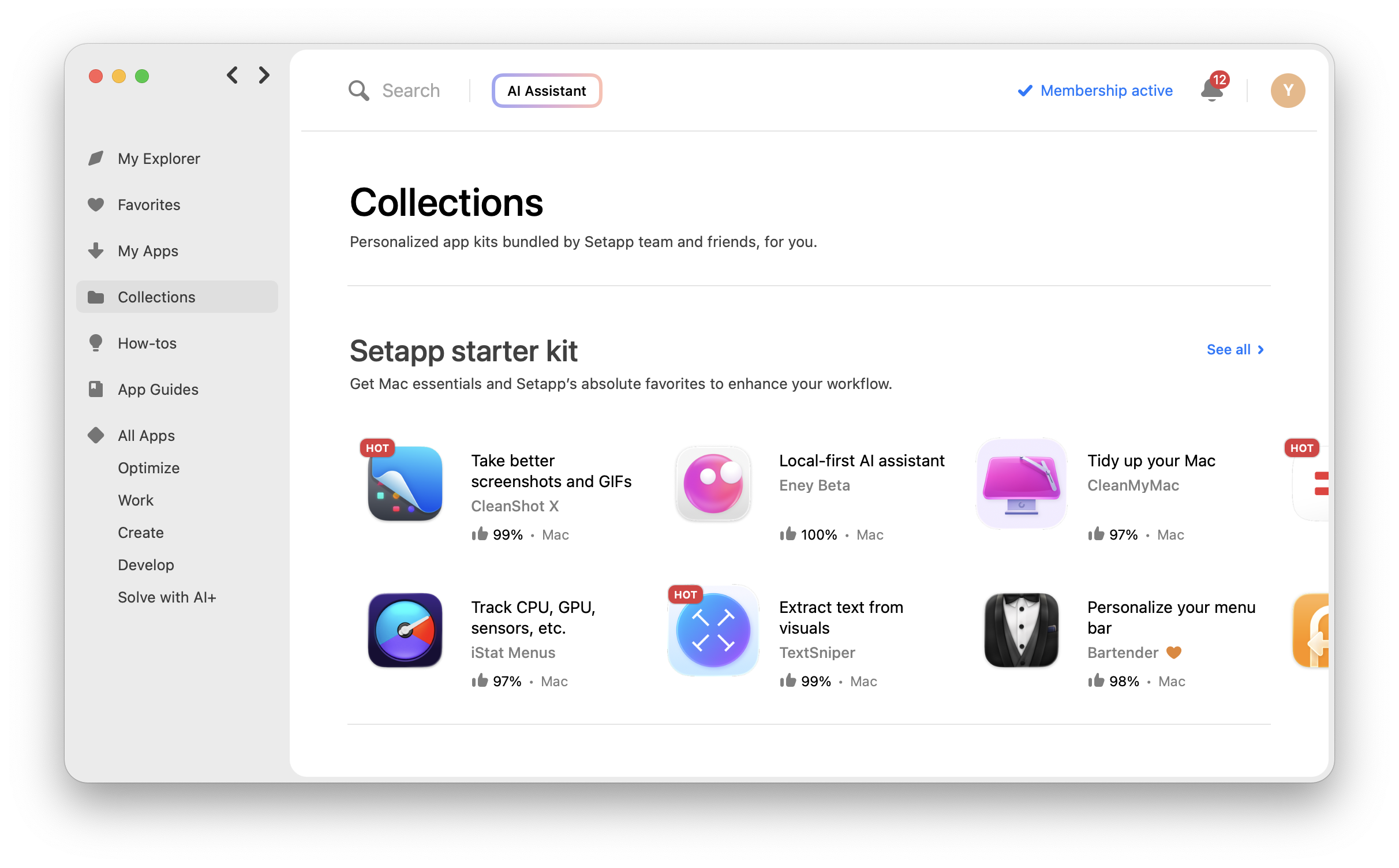
In Setapp, we add apps to collections manually. This article explains how we choose apps for each collection.
Common rules and criteria
Most of the collections have specific rules, but all of them share three standard rules:
- The number of collection apps must be at most 15. Ten is the perfect quantity.
- Each 3 months we review apps in collections. The top-5 installed will definitely get a place in the collection when it is reconsidered. The rest of the apps may be replaced with new apps if there are proper candidates.
- The app rating must be higher than 85% unless a specific criterion exists for the collection.
NoteYou can always request information about your app performance from your Developer Support Represetative or by email: [email protected].
Permanent collections
Collection's name | Target audience | Criteria |
|---|---|---|
Setapp starter kit | People who have a specific problem and want to solve it here and now with the help of an app. |
|
AI toolkit | Innovators who are eager to involve AI technologies in their daily routine. |
|
Designer's toolkit | Designers, people with creative professions. |
|
Developer's toolkit | Backend and frontend developers. |
|
Manager's toolkit | Managers of all levels. |
|
Content creator's toolkit | Bloggers, video makers, copywriters, social media specialists, etc. |
|
Productivity toolkit | Specialists whose work is closely related to the use of digital products (content creators, creative entrepreneurs, managers, researchers, scientists, teachers)." |
|
Power user's toolkit | Advanced users who either create software (developers, designers, managers, UX/UI writers, etc.) or love to customize their Mac. |
|
Temporary collections
Collection's name | Target audience | Criteria |
|---|---|---|
Freelancer's toolkit | Freelancers, small business owners. |
|
macOS Sonoma upgrade toolkit | macOS Sonoma users. |
|
Educational toolkit | Students and educators. |
|
Updated 7 days ago
