Customers' reviews
Setapp contains the "Ratings and Reviews" functionality. It allows each user of your app to rate it and leave feedback. Read more about this functionality in the Setapp user guide.
Subscribe for email notification
Respond to the user's review
Requirements for developer's reply
Dispute a review
Get a rating badge
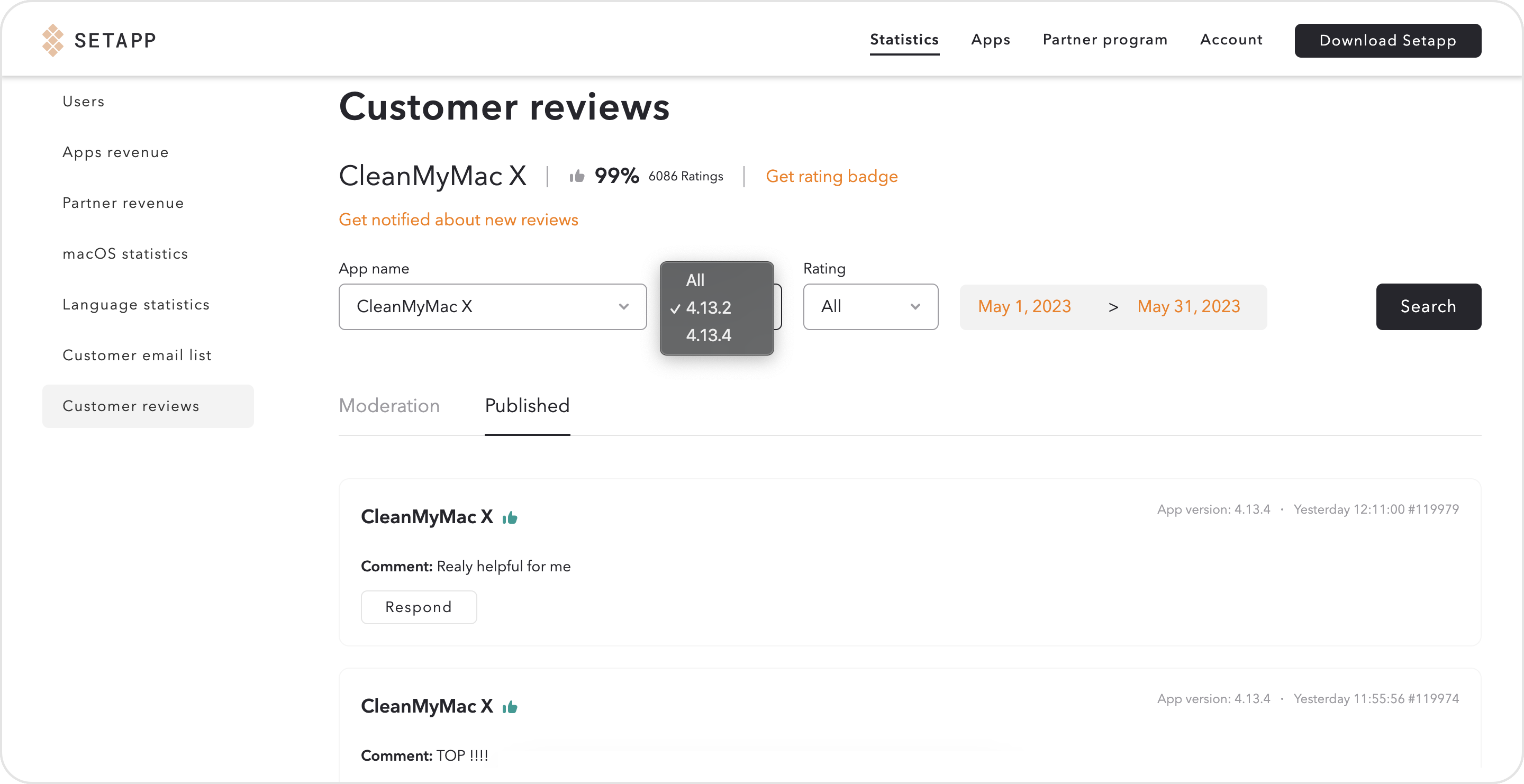
Subscribe for email notification
You can get an email notification about each user's review.
- Go to your developer account > Statistics > Customer reviews.
- Select the needed app if you have several.
- Click "Get notified about new reviews" and select the type of reviews to be notified about.
- Click Confirm.
Respond to the user's review
- Go to your developer account > Statistics > Customer reviews.
- Select the needed app if you have several. Use the filter to display relevant app version and type of reviews (positive, negative, or all.)
- Click Respond to leave your reply. Your reply will be published under the user's review after Setapp team moderation.
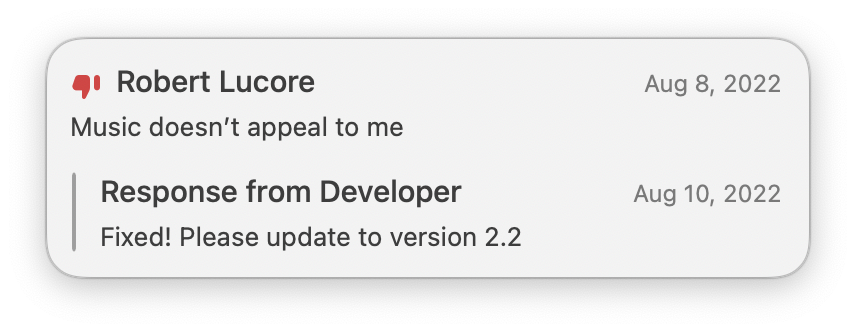
Example of a response from a developer
Requirements for developer's reply
Please note that your responses must meet a few requirements:
- Do not post any external links. Emails are allowed.
- Try to provide answers and solutions directly in your response instead of suggesting to contact your support team. The practical solutions may be helpful for other users as well.
- We encourage you to respond mainly to negative reviews. Of course, you may also respond to the positive reviews, but please do not duplicate the same answer multiple times.
Response from SetappThe Setapp team leaves a right to reply to reviews in the following cases:
- the review relates to Setapp
- a developer doesn't reply for some time while the Setapp team knows the solution.
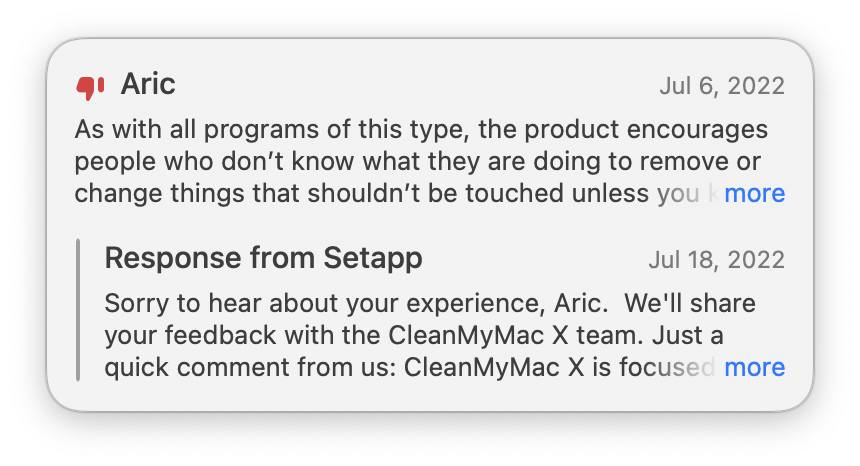
Example of a response from Setapp
Dispute a review
While every user review goes through our moderation process, it may happen that we overlooked some critical issues or subtle nuances. In such cases, you have 30 days to dispute the review. To do so, simply email us at [email protected] with the subject "Report Inappropriate Customer Review."
Grounds for appealing a review
A customer review will be removed if it meets any of the following conditions:
- Includes spam or fraud.
- Contains offensive content: Offensive language or hate speech against individuals or products.
- Contains irrelevant content: Experiences unrelated to the app, such as complaints about poor internet connection, using an unsupported operating system, etc.
Note: If a user leaves negative feedback due to a specific functionality lacking or the app not meeting their needs, please recognize this as valuable feedback rather than irrelevant feature requests. Collect such feedback for app improvement and, if necessary, respond to users explaining why their requests cannot be fulfilled. - Privacy violations: Reviews that include personal information such as email addresses or phone numbers.
- Setapp-related issues: This may be a wide range of concerns, including bugs within the Setapp app, errors made by the Setapp review team, and other platform-specific problems.
See also Requirements for reviews in the Setapp user guide.
Get a rating badge
Got a high rate from Setapp users? That's great! Don't hesitate to share your achievements on other platforms. We designed ready-to-use badges where you additionally can choose between two designs and two colors.
To get the javascript code of the badge:
- Go to your developer account > Statistics > Customer reviews.
- Click "Get rating badge" and choose the design.
- Copy the badge code.
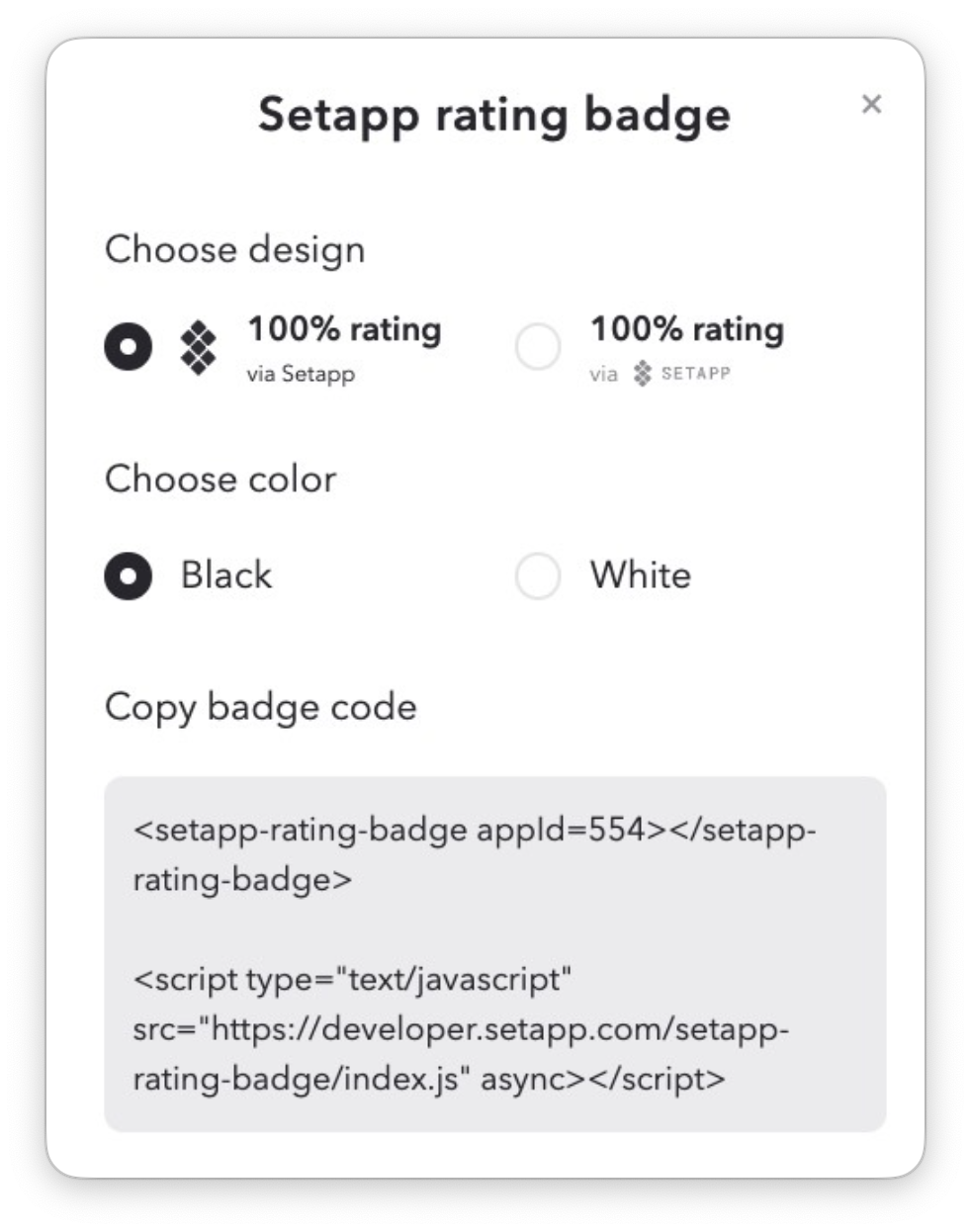
Updated 7 days ago
